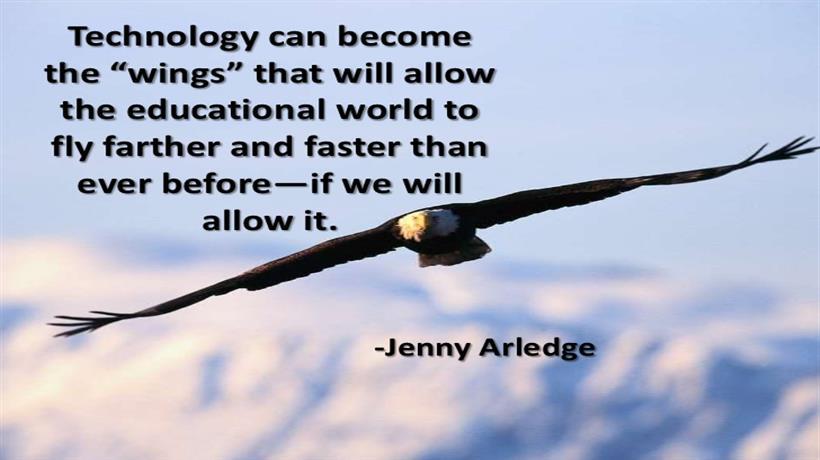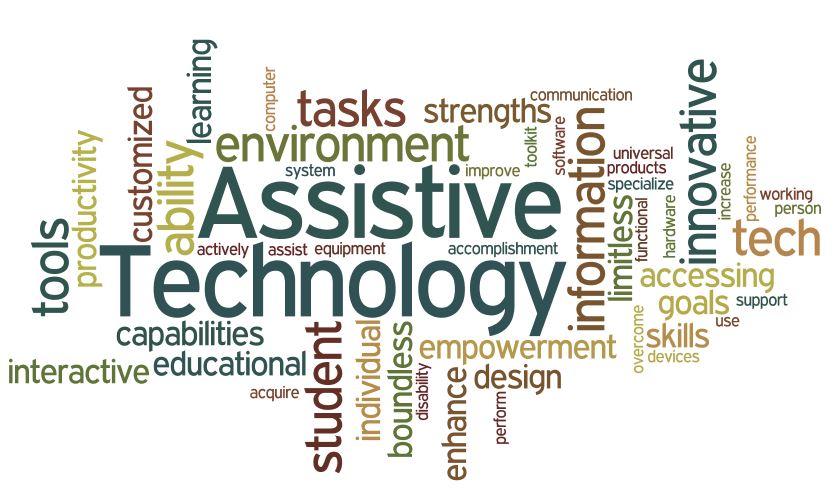#TryingToLearnAllTheThings
Wednesday, November 16, 2016
Sunday, October 30, 2016
Wednesday, October 26, 2016
Reflections on Technology Integrations
My view of technology integration has changed. Before attending Tech Theory I thought of technology integration as more of learning how to use an overheard projector. I did not realize there is almost an endless list of ways you can use technology to keep your students engaged in so many new ways.
Things have certainly changed since I was a student in a K-12 school. When I was in high school, cellphones did not have the Internet on them and were never allowed in the building. Now students are allowed to BYOT to school. When my son's elementary school sent him letters announcing that students could bring in their own devices I never let my son participate. I completely misunderstood the purpose. I did not realize it was for educational purposes and did not see any value in him bringing his device to school, especially since it could be broken, lost or stolen. I will certainly keep that in mind as I become a teacher and make sure it is explained better to my students' parents.
I think the greatest challenge I will face integrating technology in the classroom is making sure parents are informed and that students did not abuse technology. The way I will overcome these obstacles is have clear rules about technology use in the classroom. I am a substitute teacher and substitute paraprofessional and the greatest challenge I have is knowing what students are allowed to do as far as using technology in the classroom. Students will often ask to get on the computers or on their personal devices but I do not know the teacher or schools policy. When I am a teacher I will make sure any substitutes teachers I have in my class will be made aware of the rules governing technology in my room.
The course tasks I have done so far have been coming up with "BYOT Rules" and writing blog posts to discuss and reflect on using technology in the classroom. Both assignments have been helpful to not be afraid of technology in the classroom and start coming up with a plan for my own future classroom. I certainly plan on my classroom having a digital presence online. I have fallen back in love with blogging and I see myself incorporating it somehow in my classroom. I think it would be neat to have a private blog for my class where students can reflect on what we are learning in class and share their thoughts with each other and their parents.
Tuesday, October 25, 2016
Assistive Technology
Assistive technology is a blanket term for any device, program, or system that aids a person with a disability learn, communicate, pay attention, or just function better overall. Not all assistive technology tools are high tech either. Tools can range from a simple kitchen timer to text-to-speech software. Assitive technology can help students to work quicker and more accurately.
If I had a student struggling with reading one assistive technology I would use might be an ebook with an audio file. That way while the student is following along with the book he would be able to hear the words read to him. This technology is easy to find and is even on devices like Kindle. While listening and reading an audio book on a kindle the words are highlighted as the device reads the story out-loud. You can also use headphones so the student could concentrate on the words and nobody else would be disturbed. Also, if a student did not know what a word meant, all they would have to do is touch the word on the screen and the definition of the word will pop up. Amazon calls this reading immersion.
Eventually there will be at least one kid that pipes up and says something like "It's not fair that Johnny gets to use a kindle during reading time and I don't" or "Why can't I use that to?" One way for teachers to deal with these situations is to address them before they happen. ADDitude (a magazine that is about strategies and support for ADHD and other learning disabilities, suggests that teachers have a conversation with students at the beginning of the year about accommodations. The article Encouraging Equality in the classroom also suggests reading stories to your class that portray children with challenges that overcame them. This technique is called bibliotherapy, using books to show students that they are more alike than different.
Sunday, October 23, 2016
My Past Blog Experience
In my personal life I have quite a bit of experience with blogs. I started a personal blog in 2005 when I was pregnant with my son. My blogging phase was before Facebook took off so it was a way to share photos and updates with our family that lived around the world. I kept it up regularly for several years until everyone migrated over to Facebook. I will randomly look back at it to remember what life was like as a new mom. It's like looking at an old photo album but better because I can read about the details of our lives that have faded over time. Around that same time I also had several family members and friends that blogged. I actually miss reading the blogs of people I know. Blogs go more in depth than other social media. You get to know what someone really thinks or feels with more substance.
I do not have much experience with wikis other than looking up random things on Wikipedia. I know Wikipedia may not be the most reputable source because just about anyone can edit that pages, however, I quite enjoy reading about different subjects on there. Often times one subject will lead to another subject because of the embedded links in a Wikipedia article. I wasn't exactly sure what a wiki was until I looked it up just now. According to google a Wiki is "a website that allows collaborative editing of its content and structure by its users."
I could see how a blog or a wiki could be helpful in the classroom to promote writing skills. Students could keep personal blogs instead of keeping a paper journal. Students could also help keep a class journal and collaborate to work on writing and so parents could see what students were working on. By creating a classroom wiki students could collaborate and share information that they were learning on a certain topic. This could also be helpful for studying outside of class.
Students having access to computers and learning how to use programs like Microsoft word can promote writing in the classroom. When a student knows how to type they can write just about anything. It is often easier and quicker to type than to write by hands. Editing is can be made so much easier on a computer. You can share writing by email, blogs, social media and ask for and receive instant feedback.
One website that might be interesting to incorporate in the classroom to get kids excited about their writing is Pinterest. Students could pin pictures or topics they were interested in writing about or researching. They could use it to get ideas for a new science fair project or use it to find an inspirational quote to serve as a writing prompt. Pinterest speaks to the part of me that is a visual learner and it would be fun to incorporate it in the classroom and see how my students would use it.
Technology Integration in the Classroom
One example of how to integrate technology in the classroom is by using a site like Edmodo. Almost everyone these days uses Facebook, or at least knows about social networking. In many ways Edmodo is the Facebook of the education world. It allows teachers to safely create an online community for their students. Students can post to the group or to the teacher. Teachers can post discussion ideas, polls, or even classwork/homework assignments. Edmodo is a free service and very user friendly. It can be accessed by web or by apps you can download to devices like smart phones and iPads.
My son's 5th grade English Language Arts teacher used Edmodo last year and the kids loved it. They would discuss books they were reading in ELA. They would answer polls and use it to complete assignments. They would also use it to keep in touch with each other and share their artwork or a picture of their new puppy. Edmodo helped create a community of learners. When 5th grade is over the teacher still keeps the students in the online community. From time to time you will see the older students checking in offering words of encouragement to the current 5th graders.
 |
| An example of an Edmodo feed. |
My son's 6th grade ELA teacher is currently using Classcraft. My son comes home excited about class and wanting to talk about the new equipment he has earned in the game. I am excited to learn more about how his teacher uses Classcraft as the school year continues.
 |
| What using Classcraft in the classroom could look like. |
Google Classrooms has been a life saver for my son. He has ADHD and has trouble staying organized and remembering to turn in assignments. Those struggles are almost nonexistent now. My son can double check his ipad at any time to make sure he has turned everything in on time. Also, since so many things are paperless there are no lost homework assignments and a lot less of loose assignments crumbled up at the bottom of his backpack.
Subscribe to:
Comments (Atom)